This evening I took the time to implement a new step on the new version of Tech Head Brothers authoring tool.
Now I am able to write an article in Word 2007 and post it using Web Services.
The next picture is the result of posting from Word 2007 on the web site using Web Services:
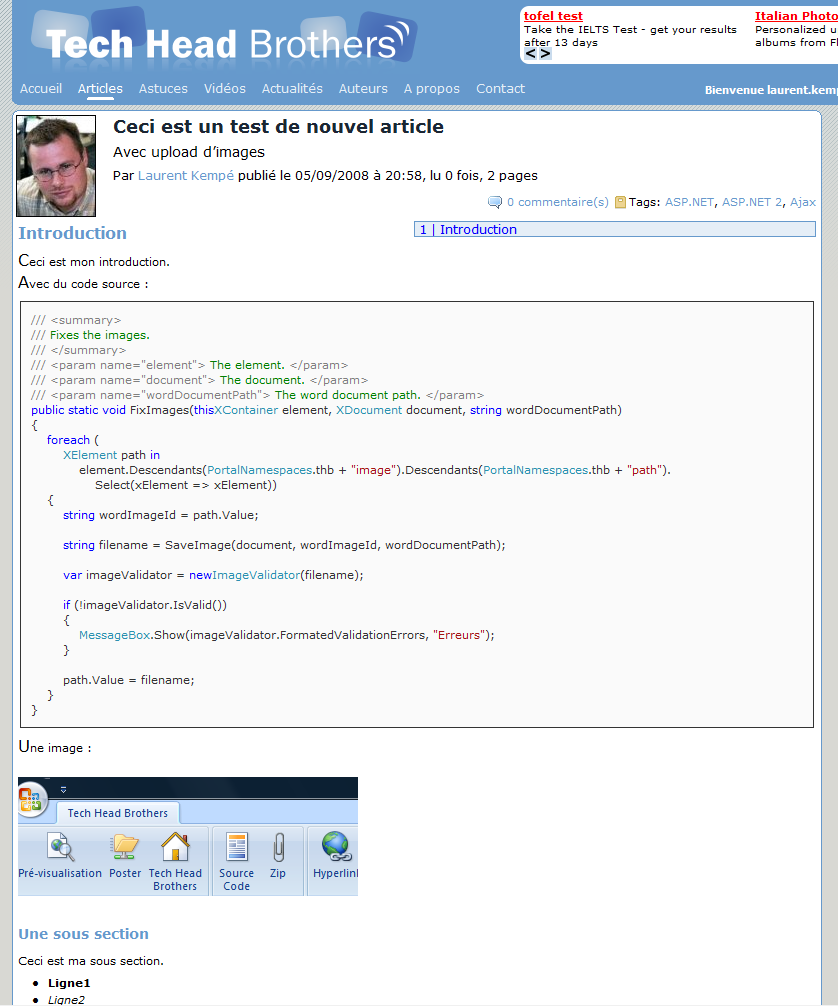
Here is how it looks like in Word:

To insert some source code sample as you can see on the Word 2007 picture or the web site, it is really easy. Go in Visual Studio, copy the code you want in the clipboard. Switch to Word 2007, then use the Source Code button:
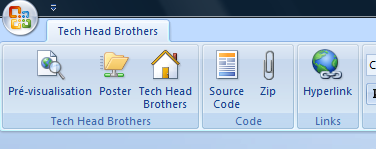
To insert a picture, either use Windows Explorer to copy a file into the clipboard and paste it into the Word 2007 document, or use a tool like SnagIt from TechSmith (Thanks for the license by the way!!), make a screen shot, copy result into the clipboard and paste into Word 2007.
Is that easy!
This tool will make the authoring process on Tech Head Brothers so easy.