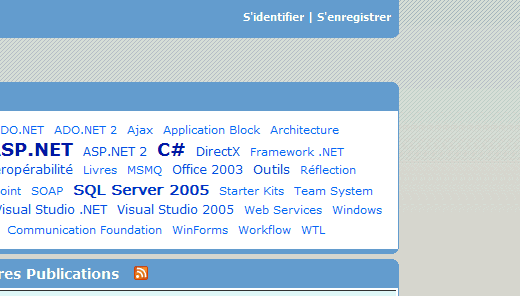I remember when I tried to implement a Login control in a ModalPopup with one of the early release of what was called at that time Atlas and is now called ASP.NET AJAX. I had lots of difficulties and now it works like a charm.
This time I would like to have a Login control in an ASP.NET AJAX PopupControlExtender from the ASP.NET AJAX Control Toolkit.
<asp:panel id=”loginPanel” style=”display: none” runat=”server”>
<asp:login id=”LoginCtrl” runat=”server”
cssselectorclass=”THBLogin”
failuretext=”Identifiant incorrect ! Essayez à nouveau…”
loginbuttontext=”S’identifier”
passwordlabeltext=”Mot de Passe”
passwordrequirederrormessage=”Le mot de passe est requis.”
remembermetext=”Se souvenir de moi la prochaine fois.”
titletext=”S’identifier”
usernamelabeltext=”Email”
usernamerequirederrormessage=”L’email est requis.”
createusertext=”S’enregistrer”
createuserurl=”/Register.aspx”
passwordrecoverytext=”Mot de passe oublié ?”
passwordrecoveryurl=”/PasswordRecovery.aspx”>
<ajaxtoolkit:popupcontrolextender id=”PopEx” runat=”server”
targetcontrolid=”loginHyperLink”
popupcontrolid=”loginPanel”
position=”Left”>The implementation is really straight, a panel with a asp:Login in it:
<asp:Panel ID=”loginPanel” runat=”server” Style=”display: none”>
<asp:Login ID=”LoginCtrl” runat=”server”
CssSelectorClass=”THBLogin”
FailureText=”Identifiant incorrect ! Essayez ? nouveau…”
LoginButtonText=”S’identifier”
PasswordLabelText=”Mot de Passe”
PasswordRequiredErrorMessage=”Le mot de passe est requis.”
RememberMeText=”Se souvenir de moi la prochaine fois.”
TitleText=”S’identifier”
UserNameLabelText=”Email”
UserNameRequiredErrorMessage=”L’email est requis.”
CreateUserText=”S’enregistrer”
CreateUserUrl=”/Register.aspx”
PasswordRecoveryText=”Mot de passe oubli? ?”
PasswordRecoveryUrl=”/PasswordRecovery.aspx” />
</asp:Panel>Then you had the PopupControlExtender:
<ajaxtoolkit:PopupControlExtender ID=”PopEx” runat=”server”
targetcontrolid=”loginHyperLink”
popupcontrolid=”loginPanel”
position=”Left”>I also need a target control that will initiate the Popup display:
<asp:HyperLink ID=”loginHyperLink” runat=”server”>S’identifier</asp:HyperLink>Till now nothing really special.
Then I wanted to add a close button to this Popup, so I a added a div closeLoginPanel with an embedded link:
<asp:Panel ID=”loginPanel” runat=”server” Style=”display: none”>
<div class=”closeLoginPanel”>
<a title=”Fermer”>X</a>
</div>
<asp:Login ID=”LoginCtrl” runat=”server”This is not enough because I need to have the close action started when a user click on the link (X). I first looked at the javascript of the PopupControlExtender and saw that it handles the onclik of the body element so I added
<a onclick=”document.body.click(); return false;” title=”Fermer”>X</a>This was working fine on Internet Explorer 7 but was raising an error on FireFox 2. Looking in more detail in the javascript I finally changed my code to:
<a onclick=”AjaxControlToolkit.PopupControlBehavior.__VisiblePopup.hidePopup(); return false;” title=”Fermer”>X</a>This is working on both Internet Explorer and FireFox 2.
Here is the css I used:
.closeLoginPanel
{
font-family: Verdana, Helvetica, Arial, sans-serif;
line-height: 17px;
font-size: 11px;
font-weight: bold;
position: absolute;
top:8px;
right: 10px;
}
.closeLoginPanel a
{
background-color: #6699CC;
cursor: pointer;
color: #FFFFFF;
text-align: center;
text-decoration: none;
padding: 5px;
}Here is the result: