In September 2009 I posted about a tool I am using to build my MSBuild projects from the shell “Build your .NET project with a right click in Windows Explorer”
Last week I changed to MSBuild Launch Pad (mPad) which also add a context menu when you right click your project or solution files.
The added value for me is that it maintained project, 1.0 was released on May 21, 2010 with following release notes:
- Support sln, csproj, vbproj, vcxproj, shfbproj, ccproj, oxygene and proj files execution.
- Basic settings such as Show Prompt, and Auto Hide are provided.
- MSBuild Shell Extension integration is achieved.
I also very much like that when I right click and say build I get the control on the .NET framework version I want to use and if it is a Release, Debug or what so ever.
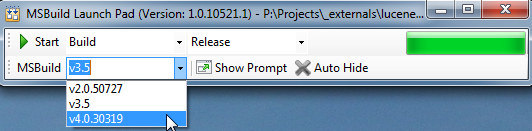
Nice little productivity booster tool.