Tonight we got the following issue on our TeamCity build server which produce different ClickOnce setups :
c:\WINDOWS\Microsoft.NET\Framework\v3.5\Microsoft.Common.targets(3652, 9): error MSB3482: An error occurred while signing: Failed to sign …\Tests\Output\bin\DeployClickOnce\app.publish\setup.exe.
SignTool Error: ISignedCode::Sign returned error: 0x80880253 The signer’s certificate is not valid for signing. SignTool Error: An error occurred while attempting to sign: …\Tests\Output\bin\DeployClickOnce\app.publish\setup.exe
Checking the certificate used by our project I found that the expiration date was yesterday:
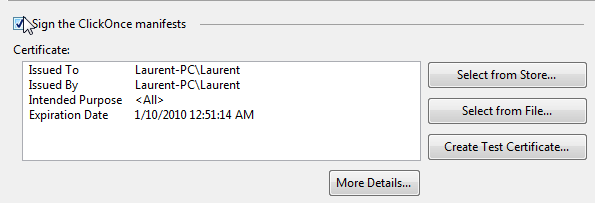
So I had first to create a new test certificate.
Then I had to re-install the certificate on the server, as described in “ClickOnce certificate and TeamCity”. Before installing I had to remove the old one using:
Psexec.exe -i -s cmd.exe
then running
mmc
and removing by hand the old certifcate.