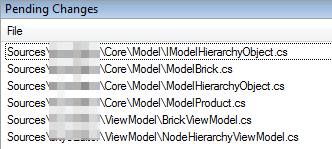VisualSvn, TortoiseSvn and relocating a working copy
Jan 28, 2010
Whenever you have to relocate your svn working copy because the svn server url or protocol as changed, you need to use TortoiseSvn relocate. If, like me, you use VisualSvn plugin then you would need to quit Visual Studio and come back to Windows Explorer and TortoiseSvn, right click your project folder then find Relocate command: