Microsoft recently unveiled Phi-3, the latest iteration of their Small Language Model (SLM). And hot on its heels is Ollama, a powerful tool that enables you to run SLMs and LLMs right on your own machine.
Excited to dive in? In this guide, I’ll show you how to harness the power of Phi-3 and Ollama using C# and Semantic Kernel. I’ll walk you through the process of creating a simple console application to get you started on your SLM journey.
So, let’s get coding and unlock the potential of Phi-3 and Ollama on your machine!
Introduction
Phi-3 is the third generation of Microsoft’s Small Language Model (SLM). It’s a powerful tool that enables you to generate text based on a given prompt. Phi-3 is trained on a diverse range of data sources, making it capable of generating high-quality text across a wide variety of topics.
Ollama is a tool that allows you to run SLMs and LLMs on your own machine. It provides a simple and efficient way to interact with these models, enabling you to generate text quickly and easily. Ollama has built-in compatibility with the OpenAI Chat Completions API, making it easy to integrate them into your own applications.
In this guide, we’ll show you how to use Phi-3 and Ollama with C# and Semantic Kernel. We’ll walk you through the process of creating a simple console application that interacts with Phi-3 using Ollama. By the end of this guide, you’ll have a basic understanding of how to harness the power of Phi-3 and Ollama in your own applications.
Prerequisites
To get started, you’ll need to have to install Ollama on your machine and to download the Phi-3 model.
To install Ollama, you can download the installer from their download page or just run winget install ollama.
Then you need to download the Phi-3 model using ollama pull phi3:latest which is around 2Gb.
Creating a simple console application
Now that you have Ollama and the Phi-3 model installed, let’s create a simple console application that interacts with Phi-3. We’ll use C# and Semantic Kernel to achieve this.
First, create a new console application and navigate to the project directory using
dotnet new console -n Phi3SKConsoleApp
cd Phi3SKConsoleAppNext, add the Semantic Kernel package to your project using .
dotnet add package Microsoft.SemanticKernelNow, open the Program.cs file in your favorite code editor and add the following code:
using Microsoft.SemanticKernel;
using System.Text;
using Microsoft.SemanticKernel.ChatCompletion;
// Initialize the Semantic kernel
var kernelBuilder = Kernel.CreateBuilder();
var kernel = kernelBuilder
.AddOpenAIChatCompletion( // We use Semantic Kernel OpenAI API
modelId: "phi3",
apiKey: null,
endpoint: new Uri("http://localhost:11434")) // With Ollama OpenAI API endpoint
.Build();
// Create a new chat
var ai = kernel.GetRequiredService<IChatCompletionService>();
ChatHistory chat = new("You are an AI assistant that helps people find information.");
StringBuilder builder = new();
// User question & answer loop
while (true)
{
Console.Write("Question: ");
chat.AddUserMessage(Console.ReadLine()!);
builder.Clear();
// Get the AI response streamed back to the console
await foreach (var message in ai.GetStreamingChatMessageContentsAsync(chat, kernel: kernel))
{
Console.Write(message);
builder.Append(message.Content);
}
Console.WriteLine();
chat.AddAssistantMessage(builder.ToString());
Console.WriteLine();
}We use the Microsoft.SemanticKernel package to interact with the Phi-3 model through Ollama. We create a new chat and loop through a series of user questions and AI responses. The AI response is streamed back to the console, allowing you to interact with the Phi-3 model in real-time. And this, in 37 lines of code!
The trick is to use the OpenAIChatCompletion service from the Semantic Kernel and to provide the Ollama OpenAI API endpoint at http://localhost:11434 🤯 specifying the model we downloaded phi3.
Running the console application
Make sure that Ollama is running on your machine before running the console application.
To run the console application, simply dotnet run.
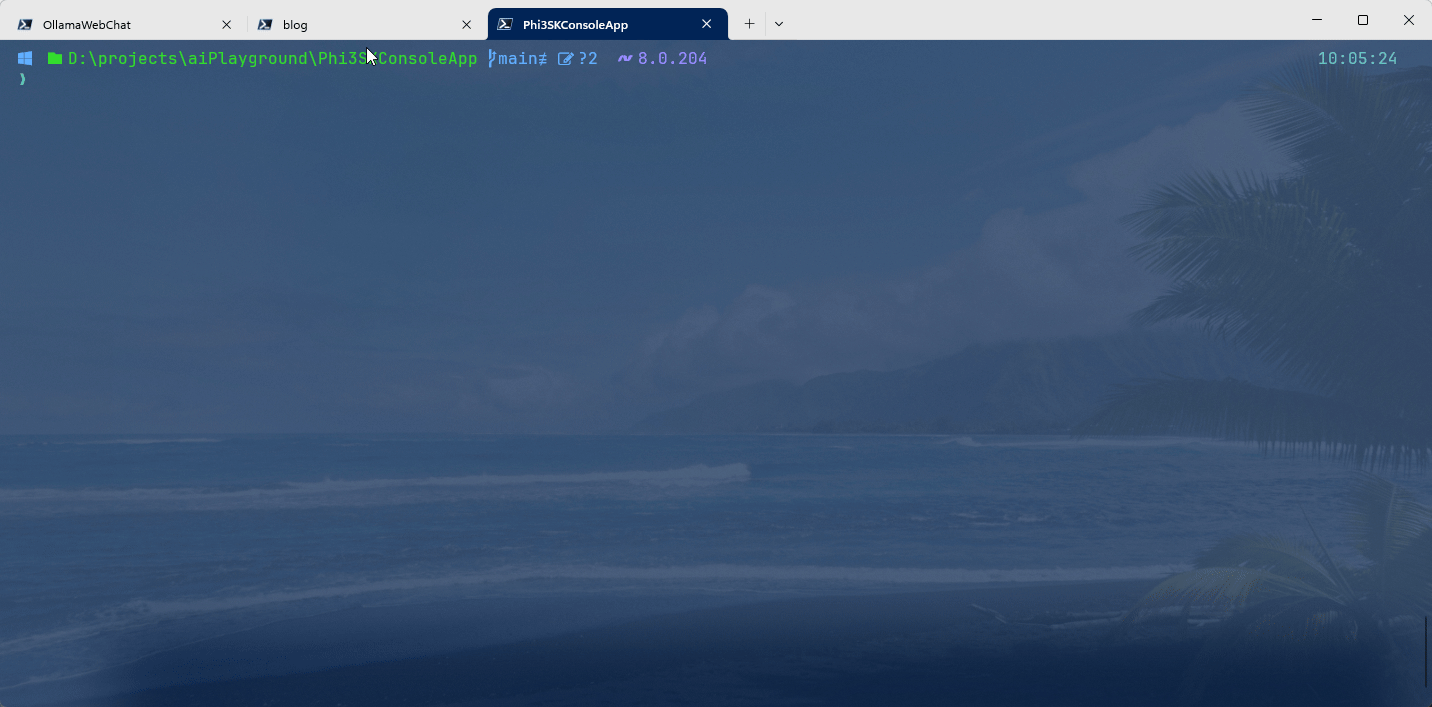
Conclusion
In this blog post, I’ve shown you how to harness the power of Phi-3 and Ollama using C# and Semantic Kernel. We’ve created a simple console application that interacts with the Phi-3 model, allowing you to generate text based on a given prompt. This is just the tip of the iceberg when it comes to the capabilities of Semantic Kernel, Phi-3 and Ollama, so I encourage you to explore further and see what you can create!
References
- Introducing Phi-3: Redefining what’s possible with SLMs
- Ollama
- Ollama OpenAI compatibility
- Ollama Models
- What is Semantic Kernel?
Get the source code on GitHub laurentkempe/aiPlayground/Phi3SKConsoleApp
