Last week I had an issue in Visual Studio 2010 debugger in some projects only! When I was looking at the value of variables I was getting an error message saying “Unable to evaluate the expression”!
Searching on Connect I have found that someone else had the same issue! Not really a good sign, “Debuging (Evalutation) stops working at times - Unable to evaluate the expression”. I have the same configuration, same issue and can reproduce what is described:
I’m on Windows 7 64bit and am using VS.NET 2010 Ultimate Never had a problem with VS.NET 2010 until recently. And the problem I am having is that when I create a new console app and am not able to:
- Evalutate any variable values
- Hover over any variables and see their values
- Use the immidiate window to get any values. I see a message -“Unable to evaluate the expression” The debugger stops and the break points as expected but the above does not work. If I switch the Project Build platofrm target property from x86 to Any CPU, then everything works as expected. Switching it back to x86 gives to the same behavior as explained above. Other project types exhibit the same behavior sometimes. I have a new ASP.NET MVC project that are created and it exhibits the same behaviour. In fact with this project I am unable ot debug no matter what the build settings are. Older console app projects have this problem as well (they used ot work just fine earlier).
On last Friday, I re-installed two times Visual Studio 2010 without any success, uninstalled all tooling… Still the same issue. I tried several other things over the weekend which didn’t helped.
I finally found that I had installed ASP.NET MVC 3 RC and I remember reading the documentation saying that it had an issue with Async CTP, which cannot be installed together on the same machine.
So I un-installed ASP.NET MVC 3 RC and searched Async CTP which wasn’t listed. Something I did already when installing ASP.NET MVC 3 RC.
This morning I realized why I didn’t found the Async CTP when I installed ASP.NET MVC 3 RC! It is installed as an update! What’s the hell!
So from Control Panel you have to click on “View installed updates” to see it
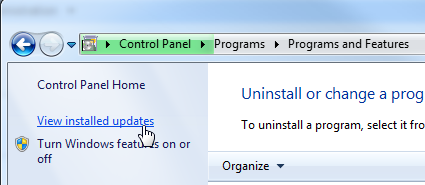
And now you can see it and un-install the Async CTP
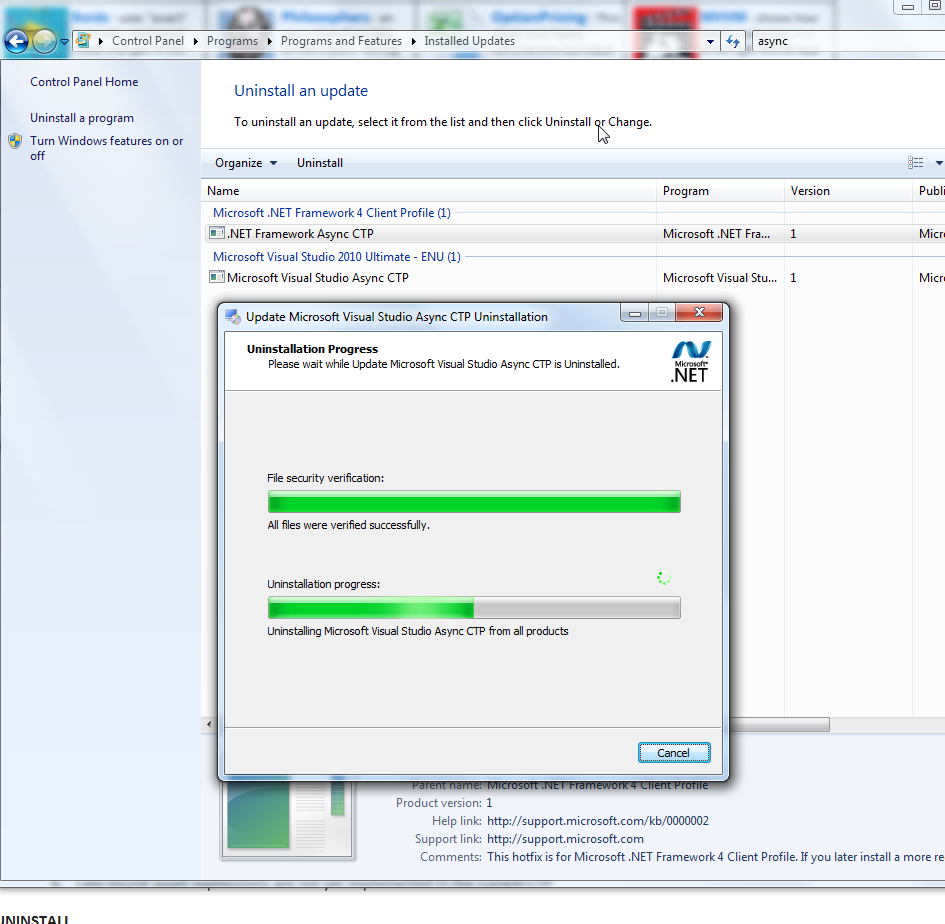
Then I followed the instruction of Drew Miller of the ASP.NET Team to uninstall all pieces of ASP.NET MVC 3 RC, “How to Uninstall Microsoft ASP.NET MVC 3 RC”
Now my Visual Studio 2010 debugger is working like before!