In some rare case I have to use Eclipse configured to access our Innoveo Solutions svn server. I also for sure have Visual Studio 2008 with VisualSvn installed which install TortoiseSvn.
Today I faced the following crazy issue, from a file browse window opened through Eclipse, I saw that one file was modified so I did from that file browse window a svn revert using TortoiseSvn which ended to a crazy situation in Eclipse. It was totally messed up.
So to avoid this, I configured TortoiseSvn Exclude Paths not to show me this folder and subfolder with icon overlays:
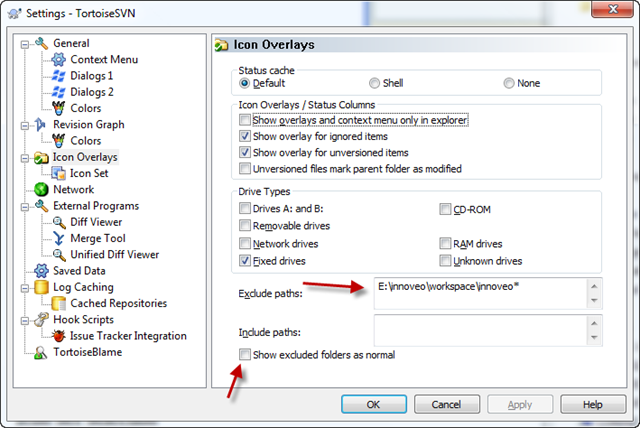
I hope this will save me from those crazy situations!