I installed Windows 7 the day after it was released on MSDN. I am discovering daily new things that improve my productivity and I am really delighted about it.
Today I was back to work at Innoveo Solutions and adding the HP Color Laserjet 5500 printer was just so easy but the best was that we can now manage default printers per network. At home I have a HP Laserjet 4000 that is set as my default printer when I connect my notebook to my home LAN. When I connect to the Innoveo Solutions LAN my default printer is set automatically to the HP Color Laserjet 5500 printer. It might be a detail, but in the past it happened several time, doing home office and printing on the office printer when I wanted to print on the home printer.
With Windows 7 it is really easy to configure, click on the **Start **button then Devices and Printers, you will get to that dialog:
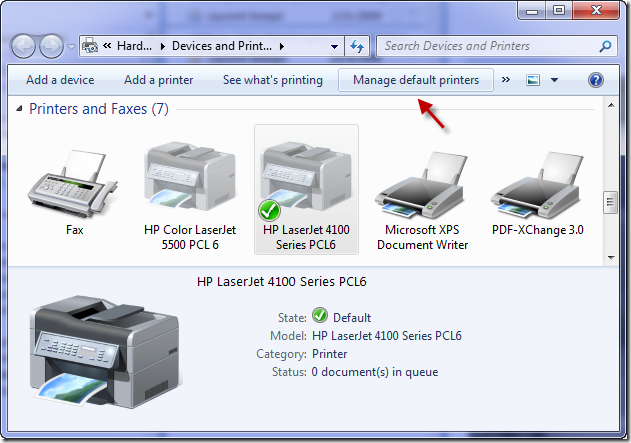
Click on the Manage default printers and you will get a second dialog in which you can click Change my default printer when I change networks and configure which printer belongs to which network:
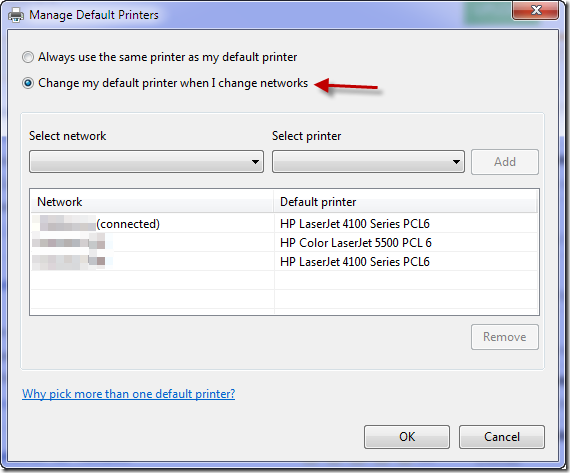
Simple and easy.