Even if online Github Pull Request is a nice and effective tool, in some situation you need to open your solution in Visual Studio to verify something.
One evening, I created a project called PReview which after you feed it with a diff file lets you filter Visual Studio Solution Explorer with all files changed. It is really alpha and a quick one evening hack!
The other day my colleague Gianluigi proposed to my team an alternative with a PowerShell script which you would run specifying the Pull Request id and the branch name:
review 272 feature/1270-show-hide-panels
Nice! The script is good but as I am spending a bit more than a day of work working on a running train with an unstable internet connection I needed something that would work offline too. So I thought there should be a way that would fulfill that requirement!
I ended up with something really easy which also leverage the nice possibility of GitDiffMargin to see changes in Visual Studio margin.
Basically, you create a new branch at the beginning of the branch that you want to review. Then you merge the original branch into the review branch with the squash option.
Let’s see a concrete example with my project Nubot. Our goal is to review the branch called feature/hipchat-connect. First, we need to find the SHA1 of the previous commit of the start of the branch feature/hipchat-connect. You might use a tool like SourceTree
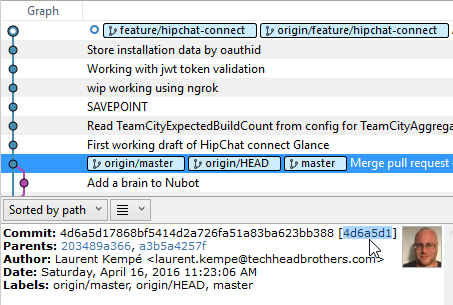
or with a nice git alias
lg = log —color —graph —pretty=format:‘%Cred%h%Creset -%C(yellow)%d%Creset %s %Cgreen(%cr) %C(bold blue)<%an>%Creset’ —abbrev-commit —
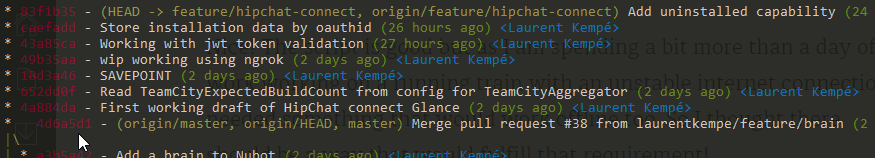
On both screenshots, we see that the SHA1 of the commit is 4d6a5d1
So now we create our new review branch
git checkout -b review/hipchat-connect 4d6a5d1
Then we squash the original branch into the review one
git merge —squash feature/hipchat-connect
Now opening Visual Studio you can go to the Solution Explorer and click on Pending Changes Filter and you will get the list of file modified
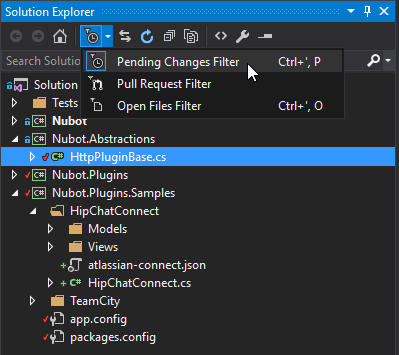
And on the source code, you will see the changes thanks to GitDiffMargin
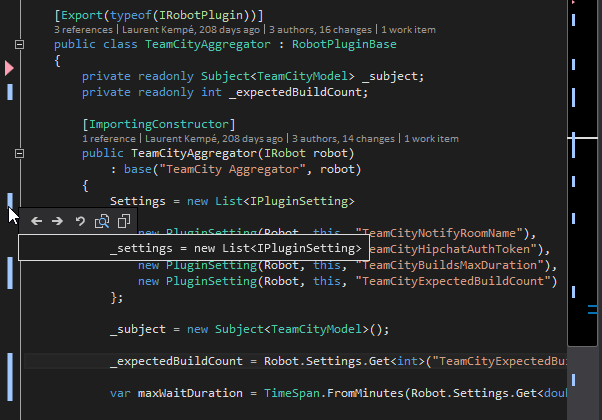
You have now all your current tools to navigate your code and do even easier code review!
