Git Diff Margin v2.0 released
I am pleased to announce that Git Diff Margin v2.0 is released!
Git Diff Margin displays live changes of the currently edited file on Visual Studio 2013 margin and scroll bar.
You can download it from Visual Studio Gallery and get the source code on Github
Here is a screenshot
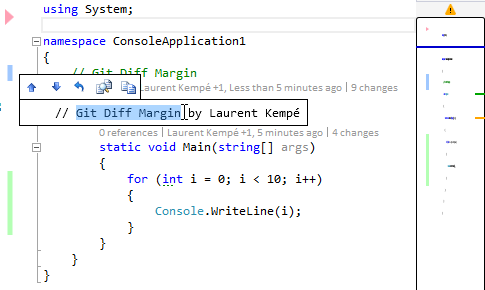
And a 30 seconds video
It’s features
- Quickly view all current file changes on
Left margin
Scroll Bars in map and bar mode with and without source overview
blue rectangle for modifications
green rectangles for new lines
red triangles for deletions
all colors configurable through Visual Studio Fonts and Colors options
- Undo the change
- Copy the old code into the clipboard
- Copy a part of the old code by selecting it in the popup
- Show the diff in configured Git external diff tool
- Navigate to previous/next change on the file
- Support Visual Studio 2013 Dark, Light and Blue Theme
- Support zoom
