I am using and enjoying for some time now VisualSVN plugin in Visual Studio 2008. I just discovered a nice feature that is not part of the normal menu but that you can easily add to; the pending changes window:
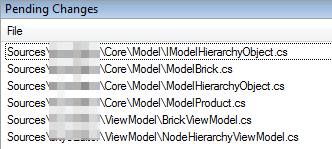
It let’s you quickly see the files that you have modified since your last commit, and double click to open those files.
Then you can use the normal shortcut VisualSVN.NextDifference, Ctrl+Shift+Down Arrow or VisualSVN.PreviousDifference, Ctrl+Shift+Up Arrow to navigate the changes into that file that you just opened:
 Notice the yellow visual helper on the left !
Notice the yellow visual helper on the left !
To have access to the Pending Changes window in Visual Studio 2008, just click on the menu Tools / Customize and then select VisualSVN in Categories, then search for Pending Changes in Commands and drag it to the VisualSVN menu

By the way I also use VisualSVN that I highly recommend ! It is really easy to install and configure on a Windows machine.