The aim is to be able to associate a bug/feature described into JIRA to source code changes made into the Subversion repository.
First of all you need to install the JIRA Subversion Plugin on you JIRA server.
Then you need to have VisualSVN installed and configured with your project checkout and opened in Visual Studio. You might do the same directly with TortoiseSVN.
Right click on your solution in solution explorer and choose VisualSVN /properties:

Add then two properties bugtraq:url and bugtraq:message as here:
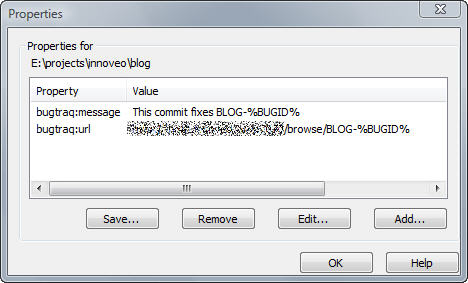
Now when you commit your code to Subversion using VisualSVN or TortoiseSVN you will get access to the textbox Bug-ID/Issue-Nr:

And in JIRA you will see linked to your bug/feature the Subversion commits associated to it:

A very nice feature to have in a development process!